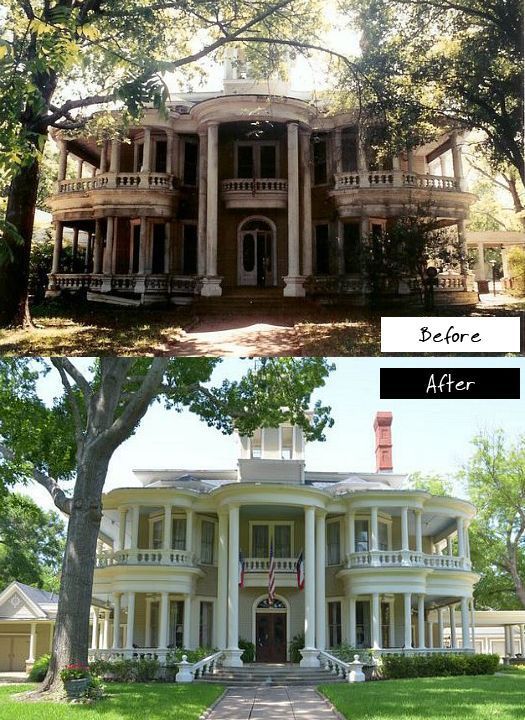How can I improve my website for the holiday season?
AIMC Business Solutions • October 31, 2024
Optimizing Your Website for the Holidays!

Optimizing your website for the holiday season can help capture more traffic and boost conversions.
Here are some ideas to consider:
1. Holiday-Themed Design & Branding
- Add Festive Elements: Use holiday-themed graphics (e.g., snowflakes, ornaments, or holiday colors) in banners, headers, and footers.
- Holiday Logo Update: Temporarily adjust your logo to incorporate subtle holiday elements—think Santa hats, holly, or a festive color palette.
- Seasonal Call-to-Action (CTA): Update CTAs with holiday-specific language like “Gift Now,” “Get Festive Deals,” or “Perfect for the Holidays.”
2. Enhanced User Experience
- Easy Gift Finder: Add a gift guide or gift-finding quiz to help visitors quickly find the right product. Categorize by price range, recipient type, or interest.
- Clear Shipping Deadlines: Display last-minute shipping dates prominently on the homepage to help customers know when they can order for on-time holiday delivery.
- Easy Returns: Highlight extended holiday return policies to encourage purchases.
3. Seasonal Promotions & Offers
- Special Discounts: Offer holiday discounts, bundle deals, or a countdown sale to create urgency.
- Exclusive Holiday Products: Consider launching limited-edition items, seasonal packaging, or holiday-themed products.
- Gift Wrapping Option: Include gift-wrapping services with a preview option so customers can see the packaging.
4. SEO and Content Marketing
- Holiday Blog Posts: Write blog posts with holiday-specific tips, like gift guides or product spotlights, which can help with organic traffic.
- Update Product Descriptions: Use holiday-related keywords (e.g., “perfect gift for mom”) in descriptions and meta tags to capture seasonal searches.
- Holiday Landing Pages: Create dedicated holiday pages for popular items and categories to improve SEO and give users a streamlined shopping experience.
5. Email and Social Media Campaigns
- Personalized Holiday Emails: Send personalized recommendations based on past purchases, wish lists, or browsing behavior.
- Holiday Countdown Social Posts: Use countdowns on social media to announce limited-time offers or holiday-related announcements.
- Customer Stories or User-Generated Content: Share testimonials or images of customers using your products as holiday gifts to build social proof.
6. Optimize for Mobile and Speed
- Mobile Optimization: Ensure all holiday updates work well on mobile since many holiday shoppers are on their phones.
- Improve Load Speed: With high holiday traffic, a fast website is crucial. Optimize images, reduce redirects, and consider using a Content Delivery Network (CDN) if you haven’t already.
7. Customer Support Readiness
- Chat Support for Quick Assistance: Add or enhance chat support with quick replies or an FAQ section to handle common holiday questions.
- FAQ Updates: Add holiday-specific information, such as gift policies, returns, and seasonal hours, to your FAQ page.
Implementing these enhancements can help make your website not only more festive but also more effective in meeting holiday shoppers’ needs.