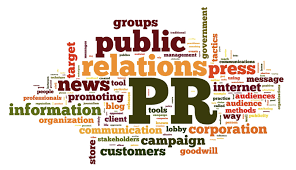Should I add an AI Chatbot to my website?
AIMC Business Solutions • January 15, 2025
The Pros and Cons of using a ChatBot on Your Website

Adding an AI chatbot to your website can significantly improve user experience, engagement, and customer support.
Here’s a breakdown of when you should and shouldn’t add one, along with some pros and cons to help you decide.
✅ When You Should Add an AI Chatbot
- You receive a high volume of customer inquiries that could be automated (FAQs, order tracking, scheduling).
- You want to offer 24/7 customer service without needing a human support team at all times.
- You aim to boost engagement by providing instant answers or guiding users through your site (product recommendations, troubleshooting, etc.).
- You want to capture leads through conversational forms or interactive pop-ups.
- You need to reduce bounce rates by keeping users engaged with personalized interactions.
❌ When You Shouldn’t Add an AI Chatbot
- If your website is very simple with minimal user interaction (like a portfolio or brochure site).
- If you lack the resources to maintain it, like keeping responses updated and fine-tuning the bot.
- If you primarily need complex human interaction (e.g., legal advice or highly technical consultations).
- If your users dislike automated interactions and prefer human support.
✅ Benefits of Adding an AI Chatbot
- 24/7 Availability - Provides assistance anytime, even outside business hours.
- Instant Responses - Reduces wait times for users.
- Personalized Interaction - Offers tailored recommendations or answers.
- Cost-Efficient Support - Lowers the need for human agents for basic queries
- Lead Generation - Collects user data and converts visitors to leads.
❌ Potential Downsides
- Limited Understanding - Chatbots can struggle with complex or nuanced questions.
- Requires Maintenance - Needs regular updates and fine-tuning.
- May Frustrate Users - If poorly implemented, users may feel frustrated.
- Security Risks - Handling sensitive user data requires strong security.
💡 Quick Checklist to Decide:
- Do you get frequent, repetitive questions? ✅ / ❌
- Do your users need quick answers? ✅ / ❌
- Do you want to capture more leads? ✅ / ❌
- Are you prepared to manage the chatbot? ✅ / ❌
🔧 If You Decide to Implement a Chatbot:
- Choose a tool like Intercom, Drift, or Tidio for easy integration.
- Focus on creating a friendly, helpful tone to avoid making it sound robotic.
- Ensure you have a fallback option to a human agent if needed.
- Keep the bot updated with the latest FAQs and knowledge base info.
Would you like help drafting chatbot dialogue or configuring a conversational flow for your website? 😊